A Microsoft Windows Installment of the Ubuntu Taskbar
Go Gadget was designed as an equivalent of Ubuntu’s Taskbar for Windows, allowing users to pin their favorite programs and files for quick access.
The application comes in the form of a sidebar placed on the right of your desktop, which stays hidden during your work at the computer. The only time it becomes visible is when you hover the mouse onto the right edge of the screen.
Go Gadget’s aim is not to replace Windows’ taskbar, but to act as a complementary asset, allowing you to keep the latter tidy while gathering your shortcuts inside an invisible toolbar. The items you can pin to it range from images and applications (EXE files) to shortcuts and WPF animations.
The only interface of the application is the sidebar itself, which, as mentioned, can be triggered by hovering the mouse onto the right section of the desktop. The background of the sidebar will be in accordance with your wallpaper, as the program automatically detects and uses the predominant color inside the image.
In order to pin a new item, simply drag and drop it to the sidebar; right-clicking on an already pinned shortcut will reveal a menu that allows users to view the Properties of a file, as well as to remove it from the list.
On Windows 8, the sidebar can be quite tricky, since hovering the mouse over the right side of the screen also triggers the Charm Bar. This issue could easily be fixed by moving the sidebar to the left of the screen. Another downside is the low support for file types; we would like to see, in future releases, possibilities to pin documents, as well as text files, for instance.
Operating system:Windows XP / Vista / 7 / 8 / 8 64 bit

It gives you detailed information about each and every process that is running. It provides you with the tools to terminate and eliminate any program that may disrupt, damage, slowdown or crash your system.
Price: $49.95, Rating: 9, Downloads: 120
Download
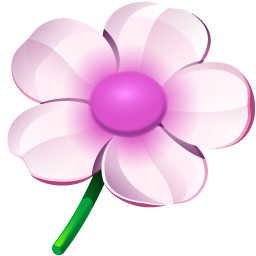
NuKit is a bundle of handy everyday tools to increase productivity and save time: Launcher, Shortcuts, Advanced Calculator, Tweaker, Window Mover, Real Zoom & Real Close.
Price: $19.99, Rating: 9, Downloads: 99
Download

Power Process Controller Free Version shows you exactly what is running on your computer, including the hidden processes. You can view the details of each process.
Price: $17.99, Rating: 6, Downloads: 98
Download

Simply the best menu utility for portable applications. Turn your USB drive to a computer-on-stick. Add, manage and launch portable applications with ease and comfort. See available disk space. Keep your disk healthy with Drive Doctor. And more...
Price: $0, Rating: 0, Downloads: 92
Download

An easy to use application that allows you to control your computer resume from power-off state (hibernation) or wake up your computer from sleep mode (stand by).
Price: $24.95, Rating: 4, Downloads: 88
Download 

